I have been looking at storey board and how they help the creation process of a piece of work, so for example games, films and tv shows.
All posts in category Crafts and media technology
Story boards
Posted by dalehaughey on February 6, 2013
https://dalehaughey.wordpress.com/2013/02/06/story-boards/
Logos
I have been looking at different logos for design companies from all forms of media, thes include film, tv, games and print. here is a short document on what i thought.
Posted by dalehaughey on February 6, 2013
https://dalehaughey.wordpress.com/2013/02/06/logos/
Level design (group task)
We were in groups and given a task of designing a level, so we had to do rough sketches, the a detailed view then finally a model of the level. The way we did the task was to assign each member a task, the task I got was to comme up with character design. As well as doing thi I also managed to do some rough drawings of what I thought a map could look like as well as some concept art for the map, unfortunatly I was not able to load them up on here but i do how ever have the character designs I came up with.
The reason I did 4 was because we decided to make the characters have classes, so there is a ranged, close combat, medic and an assassin class, each one is unique and has their own abilities, so I though they all had to look different or atleast have differnt features that stand out.
Posted by dalehaughey on January 9, 2013
https://dalehaughey.wordpress.com/2013/01/09/level-design-group-task/
Level modelling
After I did the single seated vehicle i was given a task to sketch up a model of a level, I decided to make a simple maze type level at first.
After I did this I decided to have another go and make it a little more complicated.
Whilst doing this I was using sketch up for the first time and didnt feel I had the skills capable to make anything to complicated, however I will continue to practice and develop my skills in this area.
Posted by dalehaughey on January 6, 2013
https://dalehaughey.wordpress.com/2013/01/06/level-modelling/
Break and make sketchup
I recently learned how to use sketch up and one of the first tasks I was given was to take images from the internet that are found on the sketch up search engine and break them apart, once separated i had to merge them with other images and the idea was t make a new vehicle.
I had to take screen shots of the image from different sides and angles to get a full view of what it is like.
Posted by dalehaughey on January 6, 2013
https://dalehaughey.wordpress.com/2013/01/06/break-and-make-sketchup/
Photoshop Collage
I was asked to take different images and take different parts of the image to make a new image, the idea is along the lines of collage. I chose to use all of my favorite characters from the Batman Arkham asylum and city games, i thought to my self I haven’t seen a picture with them all on thus came the idea.
This is what i came up with just from taking 8 different images and merging them together.
I decided to have another go and i decided to do the opposite of my previous attempt so I chose completely random images and this is what i came up with.
Posted by dalehaughey on January 6, 2013
https://dalehaughey.wordpress.com/2013/01/06/189/
Photoshop environments
I was shown a quick and easy way to create environments in photoshop using only the back ground layer, it involves using the lasso tool, the gradient tool, the brush tool and the burn tool. T he first attempt i had was set in a city at night, I even managed to include the character i have been working on.
After i did this i had another attempt but i wanted the next one to be completly different so i decided to make it a day time setting in a desert, I chose this because I wanted to experiment with different colours and settings so I could get some practice from a number of different possibilities.

Here is what I came up with, the colours are opposite and I feel it has a completly different feel.
Posted by dalehaughey on December 12, 2012
https://dalehaughey.wordpress.com/2012/12/12/photoshop-environments/
Perspective drawing
In these drawings I had to draw a horizon line with two end points, I then had to draw simple shapes like cubes. The way it was done was every line had to revert back to the end points of the horizon line making it look like it was going of in the distance, I found this technique very useful in terms of drawing cars and vehicles, it is also useful for things like level design, the last drawing I did is just a random compilation of shapes that could be made in to any thing.
Other shapes like spheres and organic drawings can be used with this technique, so items like pipes and orbs can be put in to pictures. I found this method very useful and after getting over some initial mistakes i feel I could use it again.
I decided to draw another picture using this method and I found it is very useful for making level designs, I came up with this simple design.
After I did the perspective technique i was shown contour lines, which allow flat shapes to be made in to organic looking objects. It can be applied to any shape and works very well for drawing things like people especially hands and feet.
These are some of the shapes i used the lines on.
Posted by dalehaughey on October 31, 2012
https://dalehaughey.wordpress.com/2012/10/31/perspective-drawing/
Photoshop techniques
I was recently shown a Photoshop technique which required the lasso tool, I had to draw a random shape and try to see if it could be made in to a picture, it could have been a character or a weapon or even a building. When i drew the random shape this is what I saw.
I had another attempt at doing this but I feel the new image is not as good as my first, I found it harder to make any progress and get any good detail. This attempt looked like a hover type motor bike to me but the detail is minimum. and i feel more work could have been done to improve it.
Posted by dalehaughey on October 23, 2012
https://dalehaughey.wordpress.com/2012/10/23/photoshop-techniques/
Garage Environment
Here i was given a scenario with certain factors that had to be followed. The main item had to be either a car, boat or plane with an engine out of it in a state of repair.
This first image is the idea sheet I made, I decided to write every thing I was going to try to put on the final image.
This is what I came up with from writing everything down, things like the alarm and the camera are subtle items i wanted in there to make it seem more authentic.
Posted by dalehaughey on October 22, 2012
https://dalehaughey.wordpress.com/2012/10/22/garage-environment/

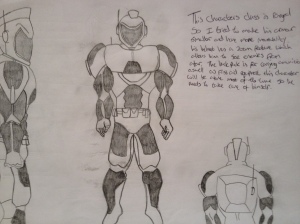










![IMG_0479[1]](https://dalehaughey.wordpress.com/wp-content/uploads/2012/10/img_04791.jpg?w=112&h=150)



